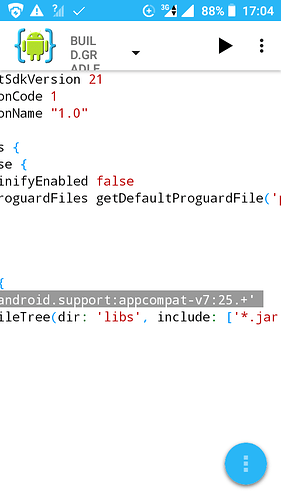Hello folks,
I’m a noob in Java for android programming (did a lot of Basic, Pascal and Python, even OOP Python, all in Android devices) and while following a course, it asks to use appcompatactivity, which seems the norm for Android Studio, but without messing with the dependencies and gradle, I am only able to use Activity in AIDE. I also searched in Discourse, but I was not able to find a concise answer.
Can anyone help me how to use appcompatactivity in AIDE?